Python PyQt添加帮助提示的类型
发布时间:2024-06-24 13:49:55

1、状态提示是指当用户将鼠标指针挂在菜单选项或工具栏按钮上时,应用程序显示在状态栏上的帮助提示。
在默认情况下,状态提示包含空字符串。
2、工具提示是应用程序显示为浮动信息的帮助提示。
默认情况下,工具提示包含识别手头操作的文本。
实例
classWindow(QMainWindow):
#Snip...
def_createActions(self):
#Fileactions
#Snip...
self.saveAction.setShortcut("Ctrl+S")
#Addinghelptips
newTip="Createanewfile"
self.newAction.setStatusTip(newTip)
self.newAction.setToolTip(newTip)
#Editactions
self.copyAction=QAction(QIcon(":edit-copy.svg"),"&Copy",self)
#Snip...以上是Python PyQt添加了帮助提示的类型,希望对您有所帮助。更多Python学习指导:python基础教程
本文教程操作环境:windows7系统Python 3.9.1,DELL G3电脑。