如何检查文件是否有Python的符号链接?
发布时间:2024-06-06 14:31:29

1、对python Path类可用于3.4及更高版本。
frompathlibimportPath
#rpdisasymboliclink
>>>Path('rdp').is_symlink()
True
>>>Path('README').is_symlink()
False
2、使用is_symlink()方法一定要小心。只要命名对象是符号链接,即使链接的目标不存在,也会返回True。
ln-s../nonexistentfileflnk
以上就是检查文件是否有Python符号链接的方法,希望对大家有所帮助。更多Python学习指导:python基础教程