python中figure()函数画两张图
发布时间:2024-07-30 10:04:26

1、说明
在Python中,Matplotlib是数字-Numpy库的数学扩展。Figure模块提供顶级Artist,即Figure,它包含所有绘图元素。该模块用于控制所有图元的子图和顶级容器的默认间距。
2、实例
如果你想画两张图,你必须使用plt.figure()两次,可以指定num,也可以不指定num,调用两次会默认加1。
importmatplotlib.pyplotasplt x=[1,2,3] y1=[1,2,4] y2=[1,4,8] plt.figure() plt.plot(x,y1,color="red",label="red") plt.legend()#没有这样的句子会显示右下角的label吗? plt.figure() plt.plot(x,y2,color="green",label="green") plt.legend()#如果没有这个句子,右上角的label将不会显示此句子。 plt.show()
以上是python中figure()函数画两张图的方法,希望对大家有所帮助。更多Python学习指导:python基础教程